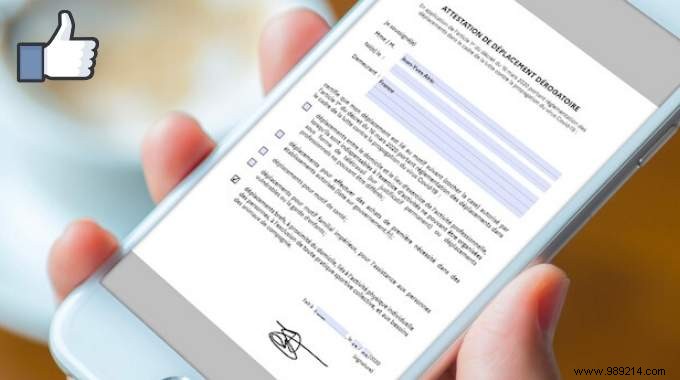
Update: less than 24 hours after authorizing the smartphone version, the government is changing the rules! The new version of March 24, 20020 of the certificate must be in paper version to download and print here. If you don't have a printer, the only solution is to write it on free paper...
Since this Tuesday, March 17 at 12 p.m., all of France has been placed in confinement and must stay at home.
To leave your home, even to go buy a baguette, you must complete an exit certificate.
The problem is that to complete this certificate, you have to download it and then print it...
So what if you don't have a printer at home?
Fortunately, there is a simple and legal trick to have your certificate directly on your phone.
All you need is an app to download :

1. Download the Adobe Fill &Sign app on your Android phone here or iPhone here.
2. Download and save the certificate template in PDF format on the government website here from your smartphone.
3. Open the app and click "Select a form to fill out " then select "File Explorer ".
4. Select the document you downloaded to open it.
5. Click on the first line to bring up a text field and fill in your first and last name.
6. Do the same for the next two lines with your date of birth and your address.
7. Let tap the screen next to the reason you care about, then select the box.
8. Tap the pen icon at the bottom, then "Create Signature ". Draw your signature with your finger and click "Done ".
9. Your signature is then pasted on your document and you can move it to the bottom right of the document.
10. All you have to do is enter your location and today's date and click on "Done ".

There you go, you now know how to get your derogatory travel certificate without using a printer or free paper :-)
Easy, fast and convenient, right?
It's still better than having to print a new piece of paper every time you have to go get the bread!
What's great about this solution is that your document is easily editable!
All you have to do is change the date to do your shopping the next day.
Note that for each line, you can adjust the font size easily in the application.
And to tick, it is also possible to move the sign easily on the page.
On the website of the Ministry of the Interior, it is only indicated that “the derogatory travel certificate is downloadable”.
There is therefore no contraindication to presenting the famous PDF on your smartphone.
In addition, the ministry has indeed made it clear that "the digital version on smartphone is taken into account".
The National Gendarmerie also indicated that it was valid in a tweet:
Even simpler, a new site has just been created where you can complete your certificate online without downloading an application!
Just go to this address here from your smartphone and fill in the fields, as well as the signature with your finger.
The tool will then generate a very simple pdf to download.
It couldn't be simpler! Share with your friends :-)