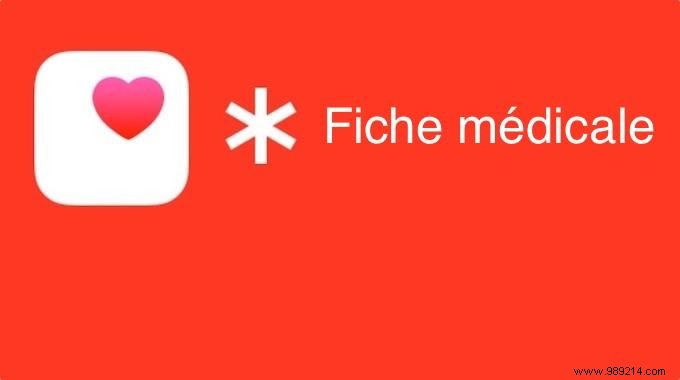
Julia Thompson, a public hospital worker put a post on Facebook on a feature that could save your life in an emergency.
At the start of her post, she writes, "Many patients are coming to the ER and we have no way of knowing who they are or how to contact their loved ones. And their phones are locked!"
What many people don't know is that you can set your phone to keep your medical information accessible even when it's locked.

A feature that makes it much easier for emergency responders to help you when you arrive in critical condition at the hospital.
The iPhone comes by default with a free app called Health . The icon for this app is white with a little heart on it:

Once you open the Health app , a menu appears at the bottom of the screen. On the far right of this menu, you have the icon Medical file to tap to add your emergency medical information.
Below is a photo of the Health app open with a green arrow pointing to it:

Once you open the medical file, you can add your medical information, such as your medical problems known, your blood group , your allergies and reactions to certain medications and your current treatments.
You can also add emergency contacts and also if you are an organ donor or not.
All this information is of course valuable information for doctors. And it only takes 2 min to fill them!
Once you have filled in this information, you can access it from the locked screen. Just tap Emergency then Medical form as shown below:
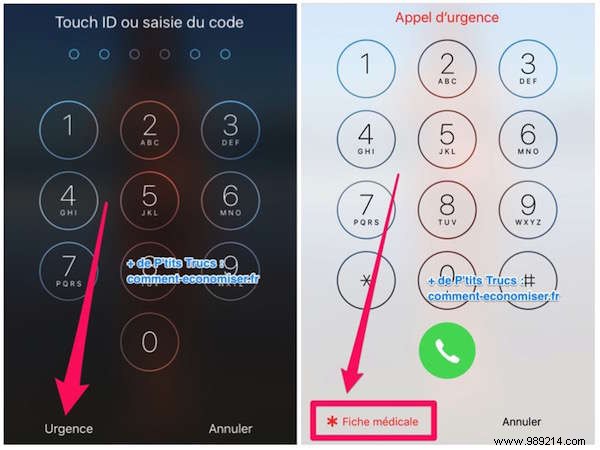
Here's Julia's full Facebook post about this iPhone medical chart:
"In the public hospital where I work I see a lot of patients arriving in the Emergency Department and we have no way of knowing who they are or how to contact their loved ones. And their phones are locked!
"A lot of people don't realize it's possible to set up a Medical ID on an iPhone from the free app called Health . The advantage is that once filled in, this information can be accessed even if the phone is locked.
"Just click on Emergency to bring up the patient's name, date of birth, emergency contacts, medical conditions, blood type and it even lets you know if that person is an organ donor. You can even add additional notes if needed.
"This information can be added easily by clicking on the Health app which is provided by default on iPhones.
Unfortunately most of the people I spoke to had never heard of it! Sounds like an important thing to share on Facebook so that as many people as possible can fill in their information and thus perhaps save lives.
"So don't forget to tell your friends about it, but also don't forget to update your medical file as well!!
"I believe there is an equivalent for Android phones called In Case of Emergency downloadable here."
I, in any case, filled mine in as you can see below. And you?
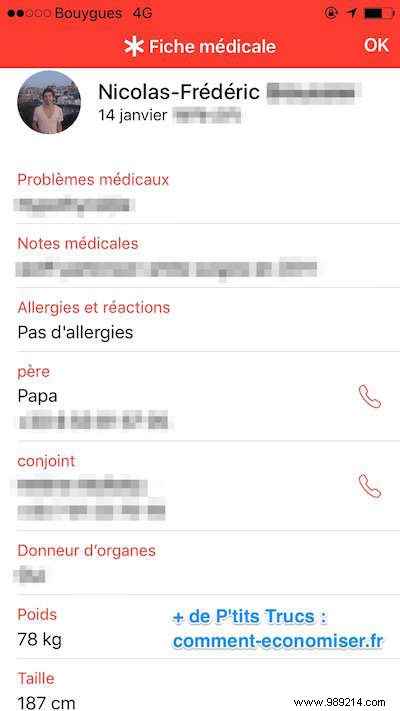
This trick is available on all iPhones that have iOS 9 installed, namely the 4S, 5, 5S, 5SE, 6, 6 Plus, 6S and 6S Plus, 7, 7 plus, 8, 8 plus and iPhone X.
Don't have an iPhone or Android phone? No worries, you can also simply add a medical card to your wallet. Check out our tip here.